Providers can check the progress of their invoices in our Entiprius Easy-Care app. If you would like to access the app, please send us an email.
How does the app help providers?
The app will show you which invoices we have received for your client, and what stage your invoice is at. Once your invoice has been paid, the payment reference number will also be displayed. You can easily check the status of your invoices at any time, and match payments we’ve made to your bank account.
Read our blog post to find out more about what happens to your invoice once we receive it, and when you can expect payment. Once you have registered for the portal, you can access it via the direct link, or through the ‘Dashboard’ button on the top right of our browser menu.
Invoice Status
An invoice status will only be displayed once your invoice has been registered in our system. Our system can automatically process some invoices, depending upon their layout. In this case, your invoice will display in the app shortly after being received by us. If your invoice cannot be automatically processed, it will only be visible once it has been manually entered into our system.
Processing – Your invoice has been received and is in our system. It could be waiting for us to check it, before sending it to the client for their approval. It could also mean that the client has already approved it, and it is waiting for us to submit to the NDIS.
Pending Approval – We have sent your invoice to the client, and are waiting for them to approve it.
Submitted to NDIS – We have submitted your invoice to the NDIS and are waiting for them to make payment on it. Once we receive payment from them, we can then pay you.
Paid – We have made payment on your invoice to your bank account. The Payment Ref No. is the same number that will show on your bank account statement. You can use this to match our payment to your invoice number.
Submitted – Provider Payments / Provider Payments – This is when we’ve had to send your invoice to the NDIS for a special approval, not as part of the regular claiming process.
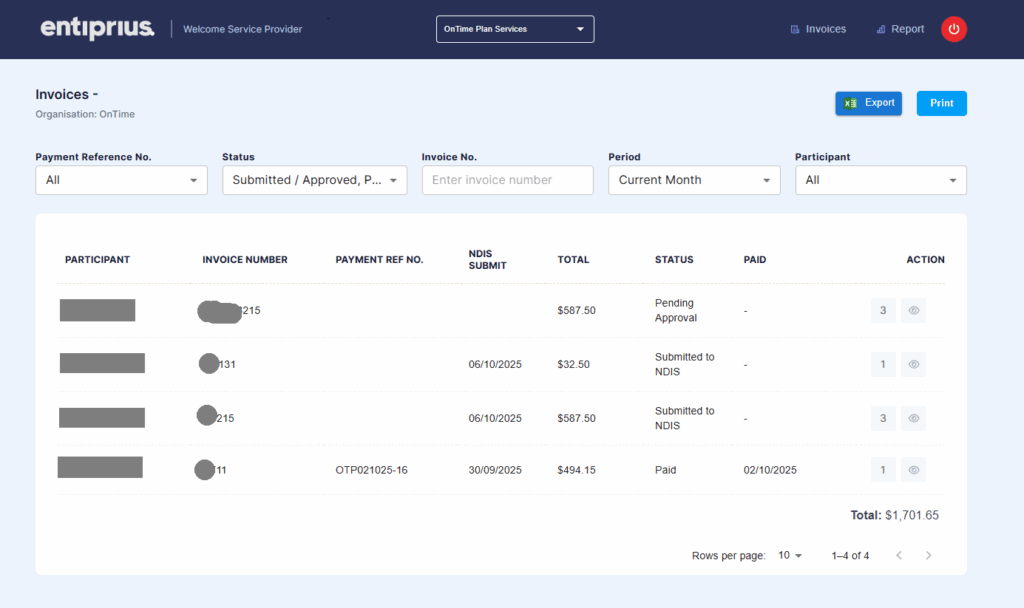
While you can search for invoices that have a status of ‘On Hold’, ‘Cancelled’ or ‘Declined’, these are not actually visible in the portal. We are hoping this will become a possibility with future updates. If your invoice previously had a status showing and is now no longer visible, it could have been cancelled or declined. Please check your emails for a message from us or reach out to us at accounts@ontimeplanservices.com.au.

